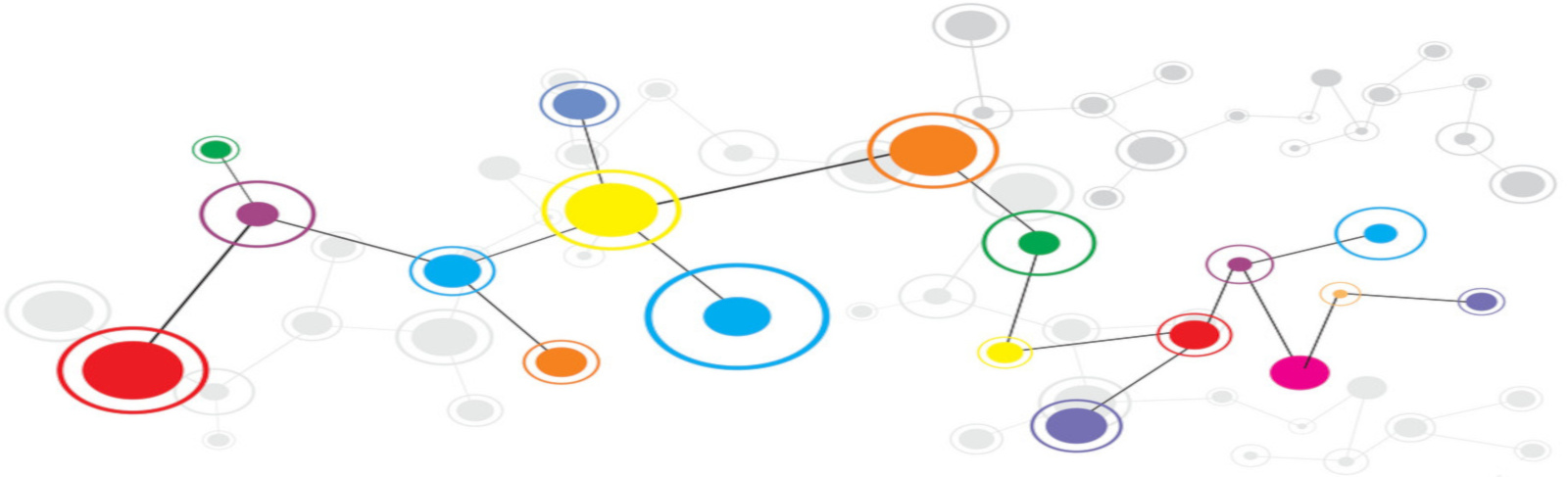Note: this article assumes you have php72 installed
Install php72 development files
yum install php72-develChange to temporary folder
cd /tmp/Download mailparse source code
you can also download specific version from http://pecl.php.net/package/mailparse
wget https://github.com/php/pecl-mail-mailparse/archive/master.zipUnzip source code
unzip master.zipChange to mailparser folder
cd pecl-mail-mailparse-masterCompile regular TS version
phpize
./configure
makeCopy mailparser module to php modules folder
cp modules/mailparse.so /usr/lib64/php/7.2/modules/mailparse.soAdd to ini
echo "extension=mailparse.so" > /etc/php.d/mailparse.iniClean install
make cleanNow compile ZTS (Zend Thread Safety) version
zts-phpize
./configure --with-php-config=/usr/bin/zts-php-config
make Add to php modules
cp modules/mailparse.so /usr/lib64/php-zts/7.2/modules/mailparse.soAdd to ini file
echo "extension=mailparse.so" > /etc/php-zts.d/25-mailparse.iniRestart apache
service httpd restartVerify that module is loaded
For cli php:
php-7.2 -m |grep mailparse