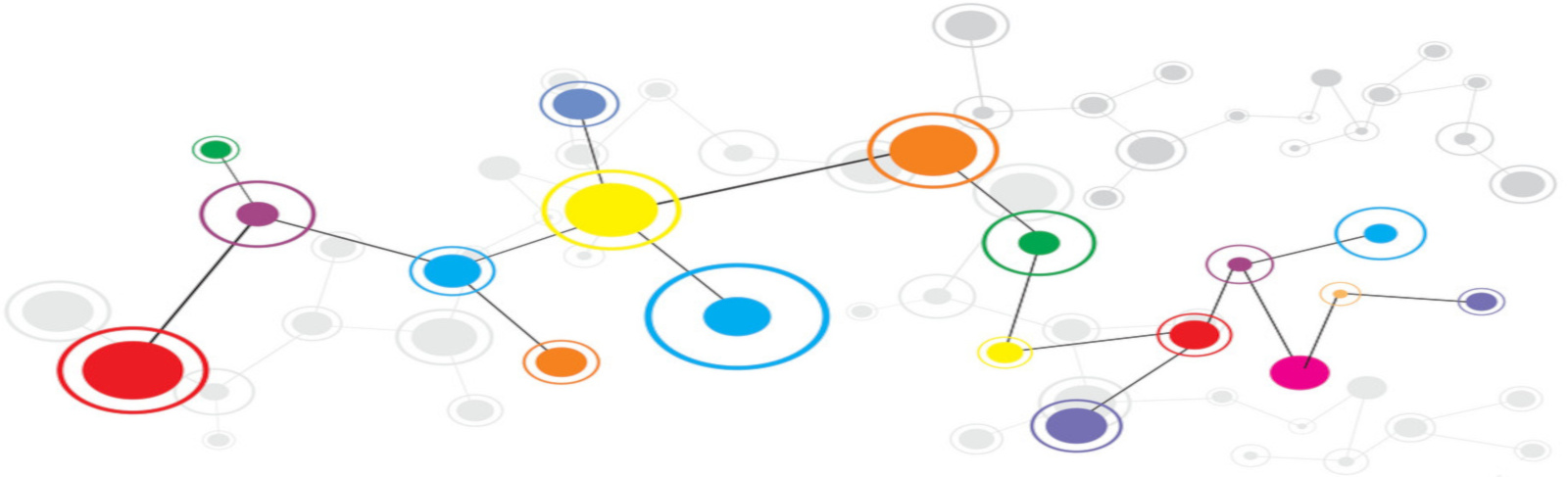Install NGINX
sudo yum install nginx -y
Install PHP and PHP-FPM
sudo yum install php -y
sudo yum install php-fpm -y
sudo nano /etc/nginx/conf.d/default.conf
server {
listen 80;
server_name www.exampledomain.tld exampledomain.tld;
location / {
root /var/www/html;
index index.php index.html index.htm;
}
location ~ \.php$ {
root /var/www/html;
fastcgi_pass unix:/var/run/php-fpm/php-fpm.sock;
fastcgi_index index.php;
fastcgi_param SCRIPT_FILENAME $document_root$fastcgi_script_name;
include fastcgi_params;
}
}
sudo nano /etc/php-fpm.d/www.conf
Comment the following entries (with ;)
;listen = 127.0.0.1:9000
;listen.owner = nobody
;listen.group = nobody
;listen.mode = 0666
;user = apache
;group = apache
# Add the following values instead
listen = /var/run/php-fpm/php-fpm.sock
listen.owner = nginx
listen.group = nginx
listen.mode = 0664
user = nginx
group = nginx
Add NGINX and PHP-FPM service start to boot sequence
sudo chkconfig nginx on
sudo chkconfig php-fpm on
Start NGINX and PHP-FPM service
sudo service nginx start
sudo service php-fpm start
Add test.php to /var/www/html
<?php phpinfo();?>
Verify configuration via http://www.exampledomain.tld/test.php