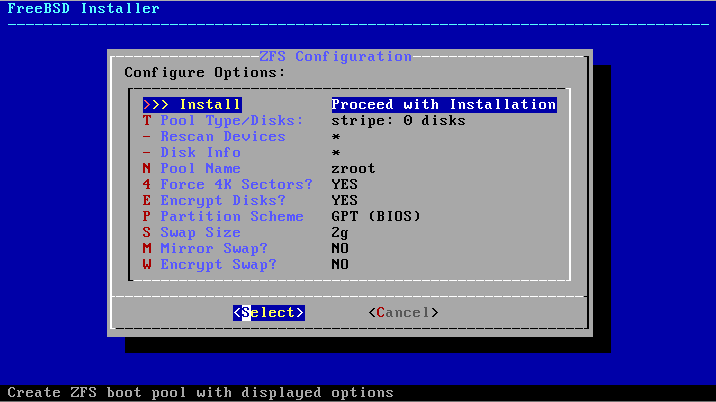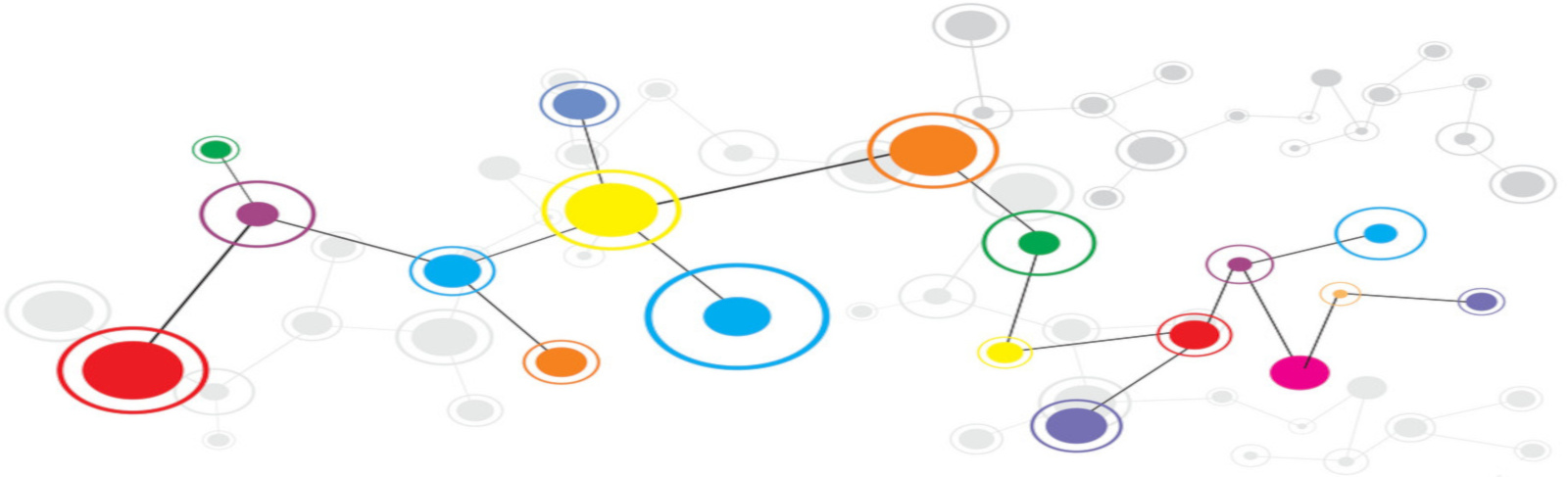This method should work with all vendors where VNC is available. It is based on mfsbsd image. mfsbsd is freebsd floppy image what works in ram. Also solution where freebsd is availabe from template install but you want GELI disk encryption. This method uses grub image boot with ubuntu
First install Ubuntu
This has been tested with ubuntu 18.04. Write down network information. GW, Netmask and IP (route -n and ip addr show).
Then prepare grub to boot mfsbsd image.
vi /etc/default/grub
Comment out GRUB_TIMEOUT_STYLE and change GRUB_TIMEOUT to 5
Set GRUB_TIMEOUT=5 also in file /etc/default/grub.d/50-cloudimg-settings.cfg
If 50-cloudimg-settings.cfg is not available then change only /etc/default/grubNow prepare grub for image boot:
apt install grub-imageboot -y
mkdir /boot/images
cd /boot/images
curl -O https://mfsbsd.vx.sk/files/images/12/amd64/mfsbsd-se-12.2-RELEASE-amd64.img
update-grub2
rebootOpen VNC connection. In grub boot select: Bootable Floppy Image: mfsbsd-se-12.2-RELEASE-amd64
mfbsd is set to auto network dhcp. with most vendors it will get ip via dhcp just fine. If some vendors do not support dhcp then you can set ip and route manually.
Login credentials for mfbsd:
username: root
password: mfsrootYou can manage mfbsd via VNC and SSH
Prepare mfsroot for installation
mkdir /usr/freebsd-dist/
cd /usr/freebsd-dist/
fetch https://download.freebsd.org/ftp/releases/amd64/12.3-RELEASE/base.txz
fetch https://download.freebsd.org/ftp/releases/amd64/12.3-RELEASE/kernel.txz
fetch https://download.freebsd.org/ftp/releases/amd64/12.3-RELEASE/lib32.txz
fetch https://download.freebsd.org/ftp/releases/amd64/12.3-RELEASE/MANIFESTNow issue command:
bsdinstallThis is standard freebsd installation. Choose from menu ZFS and disk encryption