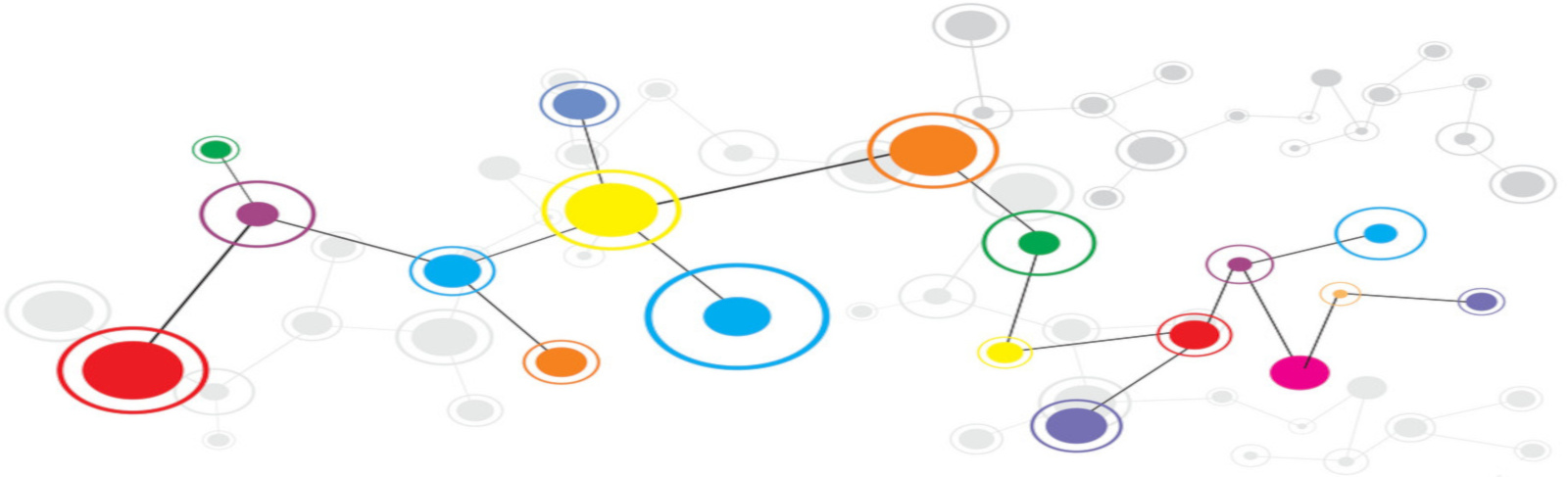Master: Install dependencies
apt update && apt upgrade -y
curl https://packages.cloud.google.com/apt/doc/apt-key.gpg | apt-key add -
cat <<EOF > /etc/apt/sources.list.d/kubernetes.list
deb http://apt.kubernetes.io/ kubernetes-xenial main
EOF
apt-get update
apt install linux-image-extra-virtual ca-certificates curl software-properties-common -y
curl -fsSL https://download.docker.com/linux/ubuntu/gpg | sudo apt-key add -
add-apt-repository "deb [arch=amd64] https://download.docker.com/linux/ubuntu \
$(lsb_release -cs) \
stable"
apt updateMaster: Install Docker, Kubernetnes:
apt install docker-ce kubelet kubeadm kubectl kubernetes-cni -yMaster: Initialize the Kubernetes Cluster:
kubeadm init --pod-network-cidr 192.168.0.0/16 --service-cidr 10.96.0.0/12 --service-dns-domain "k8s" --apiserver-advertise-address $(ifconfig eth0 | grep 'inet addr'| cut -d':' -f2 | awk '{print $1}')You should get information back on initiating commands as a normal user, as well as the network that you need to deploy as well as how to join worker nodes to the cluster.
Master: Setup the Kubernetes Config:
As a normal user:
mkdir -p $HOME/.kube
sudo cp -i /etc/kubernetes/admin.conf $HOME/.kube/config
sudo chown $(id -u):$(id -g) $HOME/.kube/config
export KUBECONFIG=$HOME/.kube/config
export KUBECONFIG=$HOME/.kube/config | tee -a ~/.bashrcMaster: Deploy a POD Network to the Cluster:
As a normal user, deploy a pod network:
kubectl apply -f http://docs.projectcalico.org/v2.3/getting-started/kubernetes/installation/hosted/kubeadm/1.6/calico.yamlWorker: Setup Dependencies and Install Kubernetes:
apt update && apt upgrade -y
curl https://packages.cloud.google.com/apt/doc/apt-key.gpg | apt-key add -
cat <<EOF > /etc/apt/sources.list.d/kubernetes.list
deb http://apt.kubernetes.io/ kubernetes-xenial main
EOF
apt-get update
apt install linux-image-extra-virtual ca-certificates curl software-properties-common -y
curl -fsSL https://download.docker.com/linux/ubuntu/gpg | sudo apt-key add -
add-apt-repository "deb [arch=amd64] https://download.docker.com/linux/ubuntu \
$(lsb_release -cs) \
stable"
apt update
apt install docker-ce kubelet kubeadm kubectl kubernetes-cni -yWorker: Setup the Kubernetes Config:
As a normal user:
mkdir -p $HOME/.kube
sudo cp -i /etc/kubernetes/admin.conf $HOME/.kube/config
sudo chown $(id -u):$(id -g) $HOME/.kube/config
export KUBECONFIG=$HOME/.kube/config
export KUBECONFIG=$HOME/.kube/config | tee -a ~/.bashrcWorker: Join the Node to the Cluster:
From the output of the kubeadm init, you received a join token, which we will be running from the node that we would like to join:
kubeadm join --token 51e20a.40a4599dbe3ca2e0 172.31.39.193:6443 --discovery-token-ca-cert-hash sha256:[long-string]Master: Check if the nodes are reachable:
kubectl get nodes
NAME STATUS ROLES AGE VERSION
ip-172-31-32-88 Ready <none> 16m v1.8.4
ip-172-31-39-193 Ready master 23m v1.8.4Master: Verify if all the Kube-System Containers are running:
kubectl get all --namespace=kube-systemMaster: List the Pods:
List the containers thats currently running:
kubectl get pods
NAME READY STATUS RESTARTS AGE
guids-6d7b75568d-sndbd 0/1 ContainerCreating 0 5sMaster: Deploy a Pod:
Lets deploy a service into our kubernetes cluster:
kubectl run guids --image=alexellis2/guid-service:latest --port 9000
deployment "guids" created
kubectl get pods
NAME READY STATUS RESTARTS AGE
guids-6d7b75568d-sndbd 1/1 Running 0 15sMaster: Describe the Pod:
Describe the Pod and get the IP:
kubectl describe pod guids-6d7b75568d-sndbd | grep IP
IP: 192.168.144.66Master: Describing Services:
kubectl describe services kubernetes-dashboard --namespace=kube-systemMaster: Testing the Service:
curl 192.168.144.66:9000/guid
{"guid":"dde5c4f1-d412-4acf-9ab3-bd81b347bc4f","container":"guids-6d7b75568d-sndbd"}Master: Getting the Logs:
kubectl logs guids-6d7b75568d-sndbdMaster: Exec into a Cointainer:
kubectl exec -it guids-6d7b75568d-sndbd shCreate the Dashboard Service:
kubectl create -f https://raw.githubusercontent.com/kubernetes/dashboard/master/src/deploy/recommended/kubernetes-dashboard.yaml
kubectl describe services kubernetes-dashboard --namespace=kube-system
kubectl proxy --address 0.0.0.0 --port 8001 --accept-hosts='^*$'
# or if using localhost:
ssh -L 8001:127.0.0.1:8001 -NDeploy a [Web Application]:
kubectl create namespace sock-shop
kubectl apply -n sock-shop -f "https://github.com/microservices-demo/microservices-demo/blob/master/deploy/kubernetes/complete-demo.yaml?raw=true"
kubectl -n sock-shop get svc front-end
kubectl get pods --namespace=sock-shop
Resources:
- https://github.com/kubernetes/kubernetes/tree/master/examples