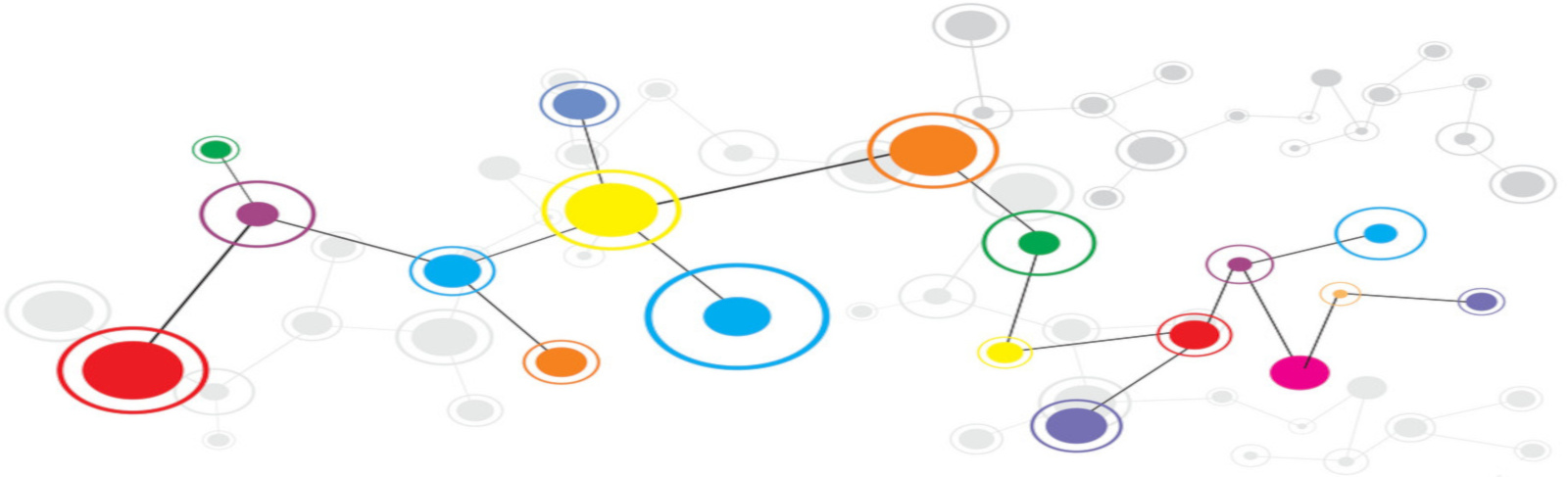There are two modes when you don't want Certbot to edit your configuration:
- Standalone: replaces the webserver to respond to ACME challenges
- Webroot: needs your webserver to serve challenges from a known folder.
Webroot is better because it doesn't need to replace Nginx (to bind to port 80) to renew certificates.
In the following, we're setting up mydomain.com to be served from /var/www/mydomain, and challenges will be served from /var/www/letsencrypt.
Nginx snippets
First we create two snippets to avoid duplicating code in every virtual host configuration.
Create a file /etc/nginx/snippets/letsencrypt.conf containing:
location ^~ /.well-known/acme-challenge/ {
default_type "text/plain";
root /var/www/letsencrypt;
}Create a file /etc/nginx/snippets/ssl.conf containing:
ssl_session_timeout 1d;
ssl_session_cache shared:SSL:50m;
ssl_session_tickets off;
ssl_protocols TLSv1.2;
ssl_ciphers EECDH+AESGCM:EECDH+AES;
ssl_ecdh_curve secp384r1;
ssl_prefer_server_ciphers on;
ssl_stapling on;
ssl_stapling_verify on;
add_header Strict-Transport-Security "max-age=15768000; includeSubdomains; preload";
add_header X-Frame-Options DENY;
add_header X-Content-Type-Options nosniff;Nginx virtual hosts (HTTP-only)
We don't have a certificate yet at this point, so the domain is served only as HTTP.
Create a file /etc/nginx/sites-available/mydomain.conf containing:
server {
listen 80 default_server;
listen [::]:80 default_server ipv6only=on;
server_name mydomain.com www.mydomain.com;
include /etc/nginx/snippets/letsencrypt.conf;
root /var/www/mydomain;
index index.html;
location / {
try_files $uri $uri/ =404;
}
}Enable the site:
rm /etc/nginx/sites-enabled/default
ln -s /etc/nginx/sites-available/mydomain.conf /etc/nginx/sites-enabled/mydomain.confAnd reload Nginx:
sudo systemctl reload nginxNote the line include /etc/nginx/snippets/letsencrypt.conf; that makes Nginx serve challenges for both http://www.mydomain.com/.well-known/acme-challenge/ and http://mydomain.com/.well-known/acme-challenge/.
Let's Encrypt client
Install the client:
sudo apt-get install letsencryptCreate a folder for the challenges:
sudo mkdir -p /var/www/letsencrypt/.well-known/acme-challengeAnd finally, get a certificate (don't forget to replace with your own email address):
letsencrypt certonly --webroot -w /var/www/letsencrypt -d www.domain.com -d domain.com --email [email protected] --agree-tosIt will save the files in /etc/letsencrypt/live/www.mydomain.com/.
Nginx virtual hosts (HTTPS-only)
Now that you have a certificate for the domain, switch to HTTPS by editing the file /etc/nginx/sites-available/mydomain.conf and replacing contents with:
server {
listen 80 default_server;
listen [::]:80 default_server ipv6only=on;
server_name mydomain.com www.mydomain.com;
include /etc/nginx/snippets/letsencrypt.conf;
location / {
return 301 https://www.mydomain.com$request_uri;
}
}
server {
server_name www.mydomain.com;
listen 443 ssl http2 default_server;
listen [::]:443 ssl http2 default_server ipv6only=on;
ssl_certificate /etc/letsencrypt/live/www.mydomain.com/fullchain.pem;
ssl_certificate_key /etc/letsencrypt/live/www.mydomain.com/privkey.pem;
ssl_trusted_certificate /etc/letsencrypt/live/www.mydomain.com/fullchain.pem;
include /etc/nginx/snippets/ssl.conf;
root /var/www/mydomain.com;
index index.html;
location / {
try_files $uri $uri/ =404;
}
}
server {
listen 443 ssl http2;
listen [::]:443 ssl http2;
server_name mydomain.com;
ssl_certificate /etc/letsencrypt/live/www.mydomain.com/fullchain.pem;
ssl_certificate_key /etc/letsencrypt/live/www.mydomain.com/privkey.pem;
ssl_trusted_certificate /etc/letsencrypt/live/www.mydomain.com/fullchain.pem;
include /etc/nginx/snippets/ssl.conf;
location / {
return 301 https://www.mydomain.com$request_uri;
}
}Then reload Nginx:
sudo systemctl reload nginxConclusion
You can renew using letsencrypt renew: when called it will attempt to renew certificates expiring in less than 90 days, so you can put this command in cron to renew automatically.