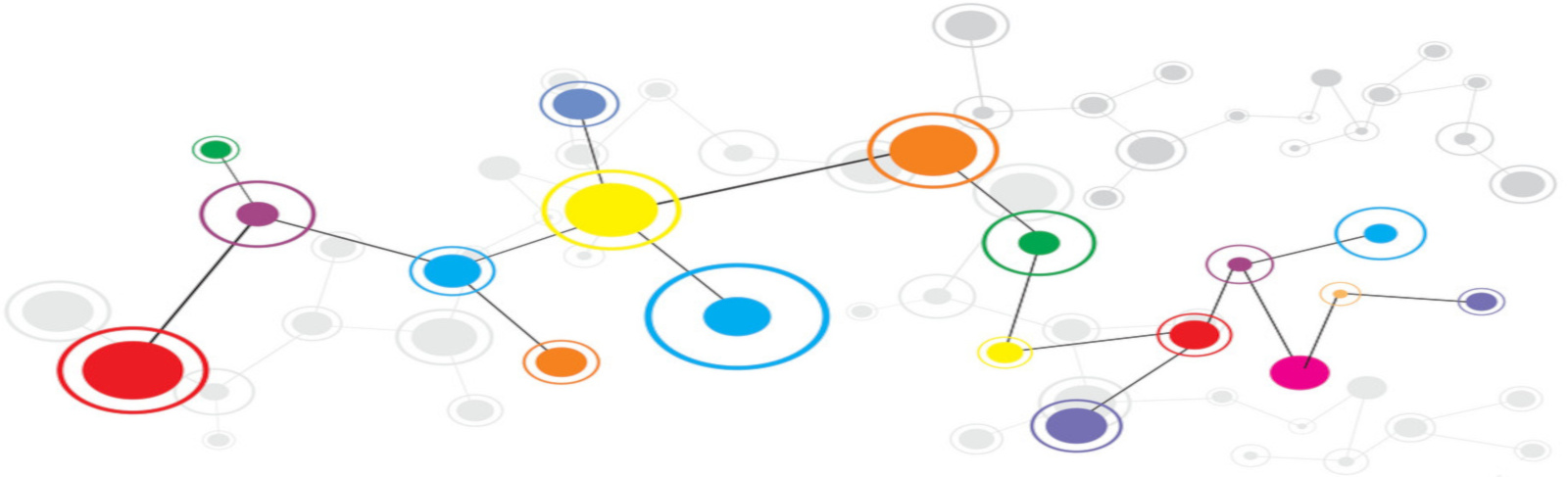Installing Kerberos on Redhat 7
This installation is going to require 2 servers one acts as kerberos KDC server
and the other machine is going to be client. Lets assume the FQDN's are (here
cw.com is the domain name, make a note of the domain name here):
- Kerberos KDC Server: kdc.cw.com
- Kerberos Client: kclient.cw.com
Important: Make sure that both systems have their hostnames properly set and both systems have the hostnames and IP addresses of both systems in
/etc/hosts. Your server and client must be able to know the IP and hostname of the other system as well as themselves. Also replace domain in your system with your domain
Pre-Requisites:
Setup and install NTP
yum -y install ntp
ntpdate 0.rhel.pool.ntp.org
systemctl start ntpd.service
systemctl enable ntpd.serviceRHEL 7 comes with systemd as the default service manager. Here is a handy guide for mapping service and chkconfig command here
Packages required:
- KDC server package: krb5-server
- Admin package: krb5-libs
- Client package: krb5-workstation
Configuration Files:
- /var/kerberos/krb5kdc/kdc.conf
- /var/kerberos/krb5kdc/kadm5.acl
- /etc/krb5.conf
Important Paths:
- KDC path: /var/kerberos/krb5kdc/
Installing & Configuring KDC Server:
yum -y install krb5-server krb5-libsPrimary configuration file is 'krb5.conf':
- Ensure the default realm is set your domain name in capital case
Sample '/etc/krb5.conf'
[libdefaults]
default_realm = CW.COM
dns_lookup_realm = false
dns_lookup_kdc = false
ticket_lifetime = 24h
forwardable = true
udp_preference_limit = 1000000
default_tkt_enctypes = des-cbc-md5 des-cbc-crc des3-cbc-sha1
default_tgs_enctypes = des-cbc-md5 des-cbc-crc des3-cbc-sha1
permitted_enctypes = des-cbc-md5 des-cbc-crc des3-cbc-sha1
[realms]
CW.COM = {
kdc = kdc.cw.com:88
admin_server = kdc.cw.com:749
default_domain = cw.com
}
[domain_realm]
.cw.com = CW.COM
cw.com = CW.COM
[logging]
kdc = FILE:/var/log/krb5kdc.log
admin_server = FILE:/var/log/kadmin.log
default = FILE:/var/log/krb5lib.logAdjust /var/kerberos/krb5kdc/kdc.conf on the KDC:
default_realm = CW.COM
[kdcdefaults]
v4_mode = nopreauth
kdc_ports = 0
[realms]
CW.COM = {
kdc_ports = 88
admin_keytab = /etc/kadm5.keytab
database_name = /var/kerberos/krb5kdc/principal
acl_file = /var/kerberos/krb5kdc/kadm5.acl
key_stash_file = /var/kerberos/krb5kdc/stash
max_life = 10h 0m 0s
max_renewable_life = 7d 0h 0m 0s
master_key_type = des3-hmac-sha1
supported_enctypes = arcfour-hmac:normal des3-hmac-sha1:normal des-cbc-crc:normal des:normal des:v4 des:norealm des:onlyrealm des:afs3
default_principal_flags = +preauth
}Adjust /var/kerberos/krb5kdc/kadm5.acl on KDC:
*/[email protected] *Creating KDC database to hold our sensitive Kerberos data
Create the database and set a good password which you can remember. This command also stashes your password on the KDC so you don’t have to enter it each time you start the KDC:
kdb5_util create -r CW.COM -sThis command may take a while to complete based on the CPU power
Now on the KDC create a admin principal and also a test user (user1):
[root@kdc ~]# kadmin.local
kadmin.local: addprinc root/admin
kadmin.local: addprinc user1
kadmin.local: ktadd -k /var/kerberos/krb5kdc/kadm5.keytab kadmin/admin
kadmin.local: ktadd -k /var/kerberos/krb5kdc/kadm5.keytab kadmin/changepw
kadmin.local: exitLet’s start the Kerberos KDC and kadmin daemons:
systemctl start krb5kdc.service
systemctl start kadmin.service
systemctl enable krb5kdc.service
systemctl enable kadmin.serviceNow, let’s create a principal for our KDC server and stick it in it’s keytab:
[root@kdc ~]# kadmin.local
kadmin.local: addprinc -randkey host/kdc.cw.com
kadmin.local: ktadd host/kdc.cw.comSetup kerberos client
yum -y install krb5-workstationTransfer your /etc/krb5.conf (which got created from above command) from the
KDC server to the client. Hop onto the client server, install the Kerberos
client package and add some host principals:
[root@client ~]# yum install krb5-workstation
[root@client ~]# kadmin -p root/admin
kadmin: addprinc --randkey host/client.example.com
kadmin: ktadd host/kdc.example.com