Apache run external program with SELinux enabled
13th Mar 2019
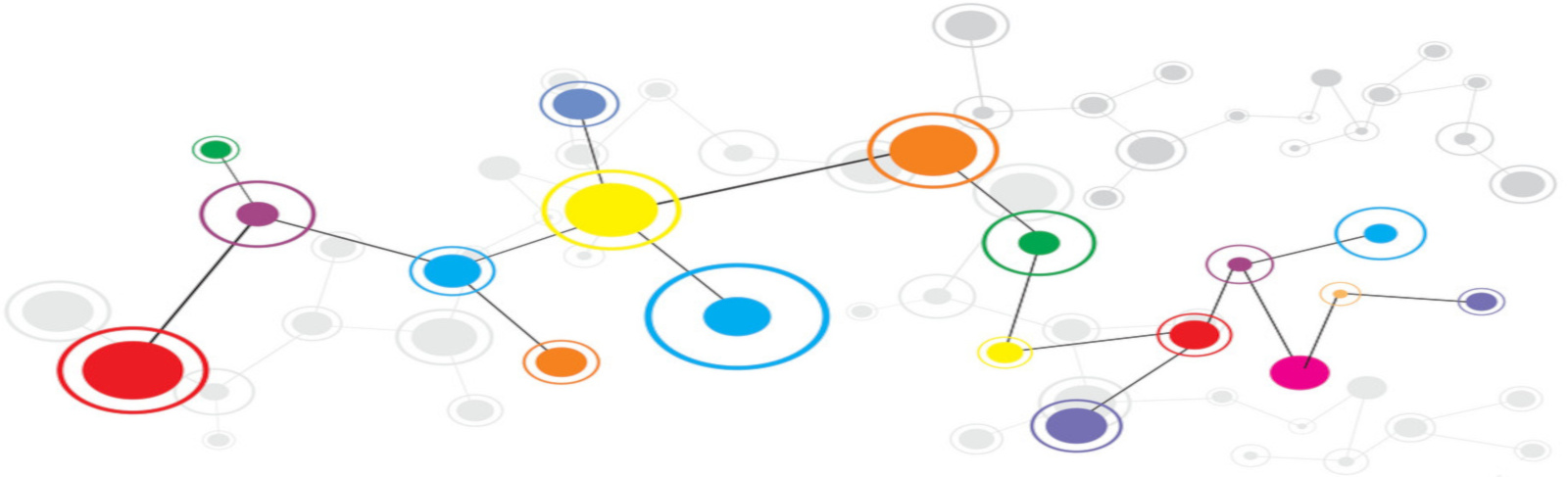
yum -y updateyum install -y mailxcreate a symbolic link
ln -s /bin/mailx /bin/mailvi /etc/mail.rcedit
set smtp=smtps://smtp.gmail.com:465
set smtp-auth=login
set [email protected]
set smtp-auth-pas...