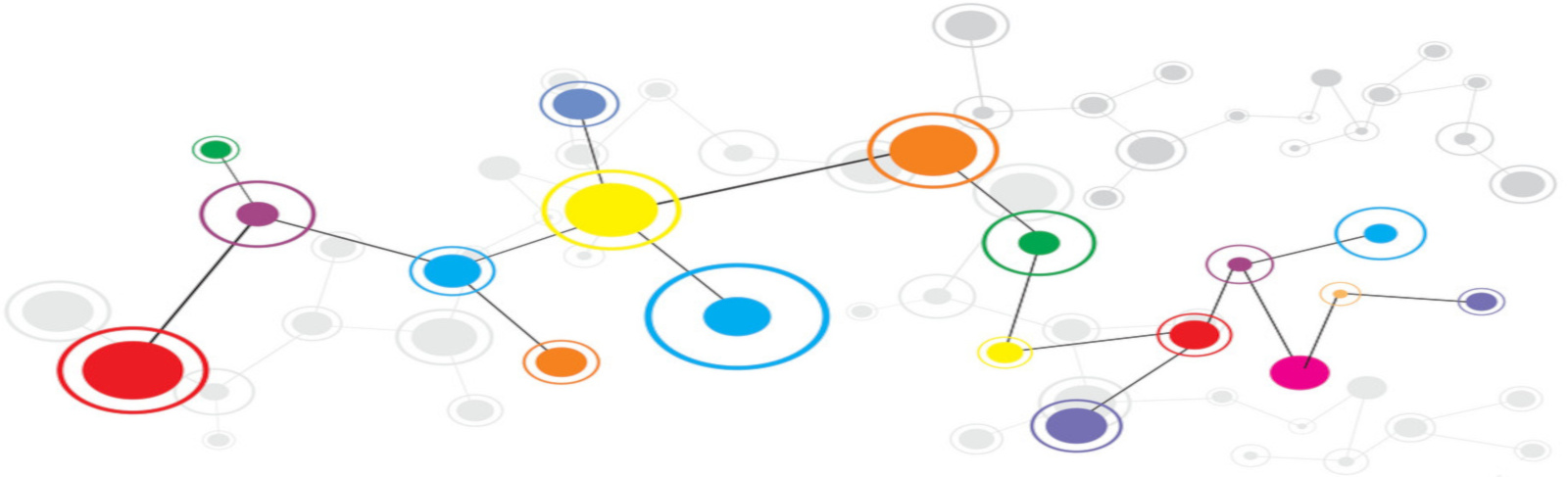Update and install the Let's Encrypt client
Install
sudo apt-get update
sudo apt-get install letsencrypt python-letsencrypt-apacheInvoke letsencrypt
sudo letsencrypt --apache -d <DOMAIN HERE>Automate the renewal process
letsencrypt renew renews all the domains on the server secured with Let's Encrypt as long as there are less than 30 days remaining until the certificate expires. We can automate the renewal process via cron.
Editing crontab:
sudo crontab -eFollowing cronjob runs once in a day
0 0 * * * /usr/bin/letsencrypt renew >> /var/log/ssl-renewal.log