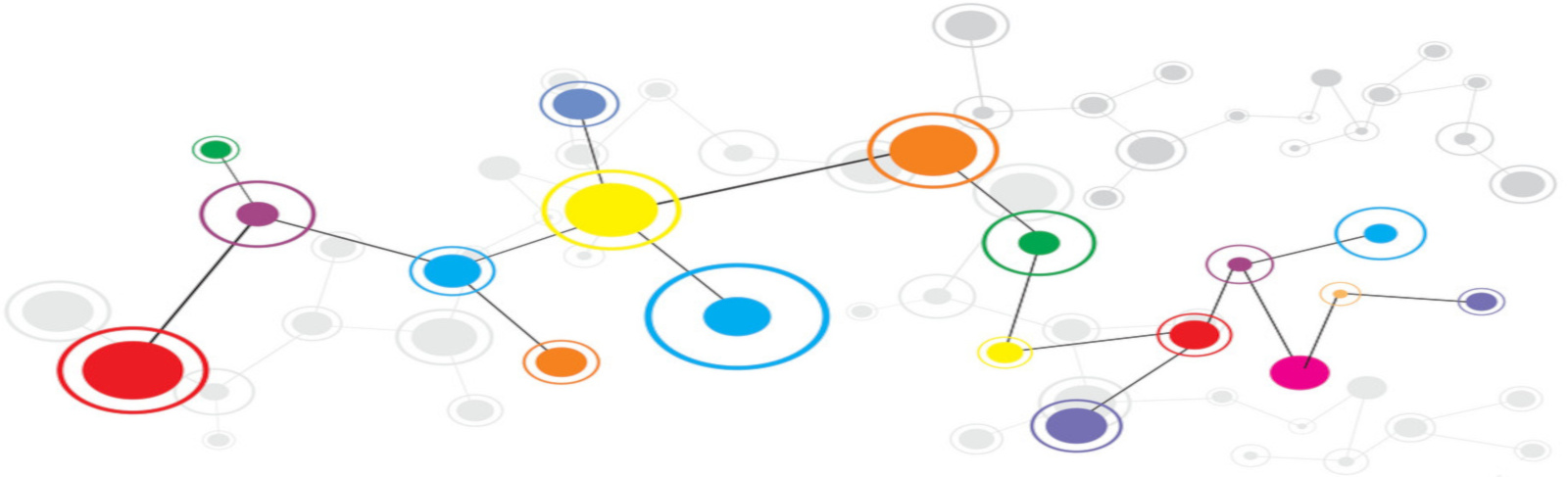SSH Security Best Practices
At file /etc/ssh/sshd_config:
Disable Root Logins
Best: PermitRootLogin no
Good: PermitRootLogin without-password
wihout-password requires "PubkeyAuthentication yes"
Limit user Logins
AllowUsers somusername1 someusername2Disable Protocol 1
Protocol 2Use a Non-Standard Port
Port 2345Use Public/Private Keys for Authentication
PubkeyAuthentication yesDisable password authentication forcing use of keys:
PasswordAuthentication noPS! Be sure to make generate private and public key with keys authentication
Source: https://wiki.centos.org/HowTos/Network/SecuringSSH