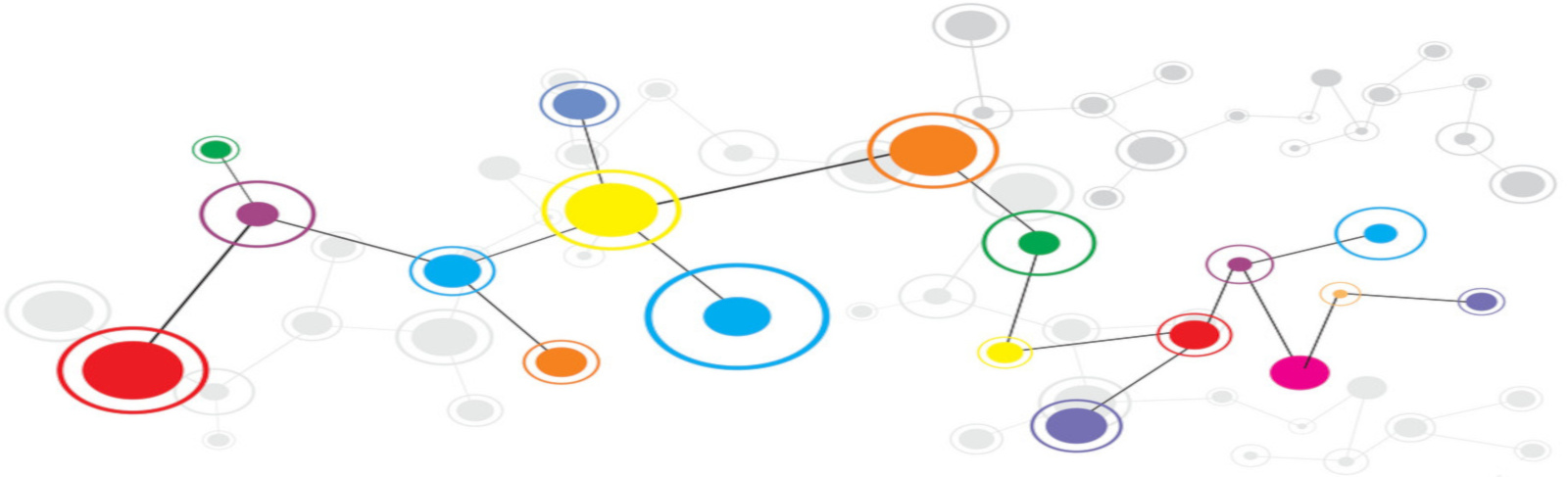Installing postgresql
yum install postgresqlyum install postgresql-serverEnable postgres service
systemctl enable postgresql.serviceInitialize postgresql Files
postgresql-setup initdbSetup postgresql
Set address 127.0.0.1 and ::1 to trust at the pg_hba.conf file.
File /var/lib/pgsql/data/pg_hba.conf`
Login to psql shell:
psql --host=localhost --user=postgresSet password inside psql shell:
\passwordLogout of psql shell with \q or press Ctrl+D on your keyboard.
Restart postgres service:
service postgresql restartLogin to psql shell
psql --host=localhost --user=postgres