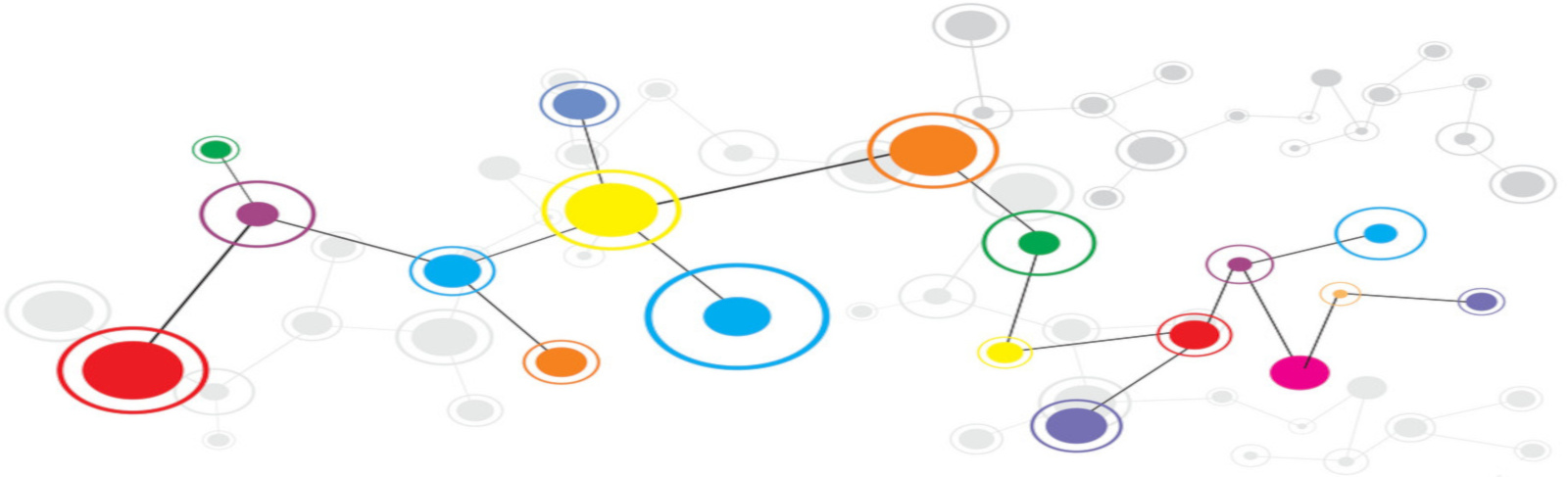Configuring the server
Create a file /etc/dnsmasq.d/main.conf containing the following:
# ignore resolv.conf
no-resolv
# use google dns servers for internet lookups
server=8.8.8.8
server=8.8.4.4
# define localdomain, answers for this domain will come from /etc/hosts or static hosts files
local=/local/
auth-zone=/local/
# don't require FQDN for local domain hostnames
expand-hosts
# in addition to entries in /etc/hosts
# read in all the files in this directory for hosts
# entries. All such files should be in /etc/hosts format
addn-hosts=/etc/dnsmasq.d/staticEnabling and starting the service
systemctl enable dnsmasq.servicesystemctl start dnsmasq.serviceAdding/editing a host
# create a one-liner file in /etc/dnsmasq.d/static
# with content ala a host file entry for that hostecho "192.168.0.123 foo.local foo" > /etc/dnsmasq.d/static/foo# then sighup the dnsmasq processsystemctl kill -s HUP dnsmasq.service# at this point you should be able to resolv 'foo'dig foo