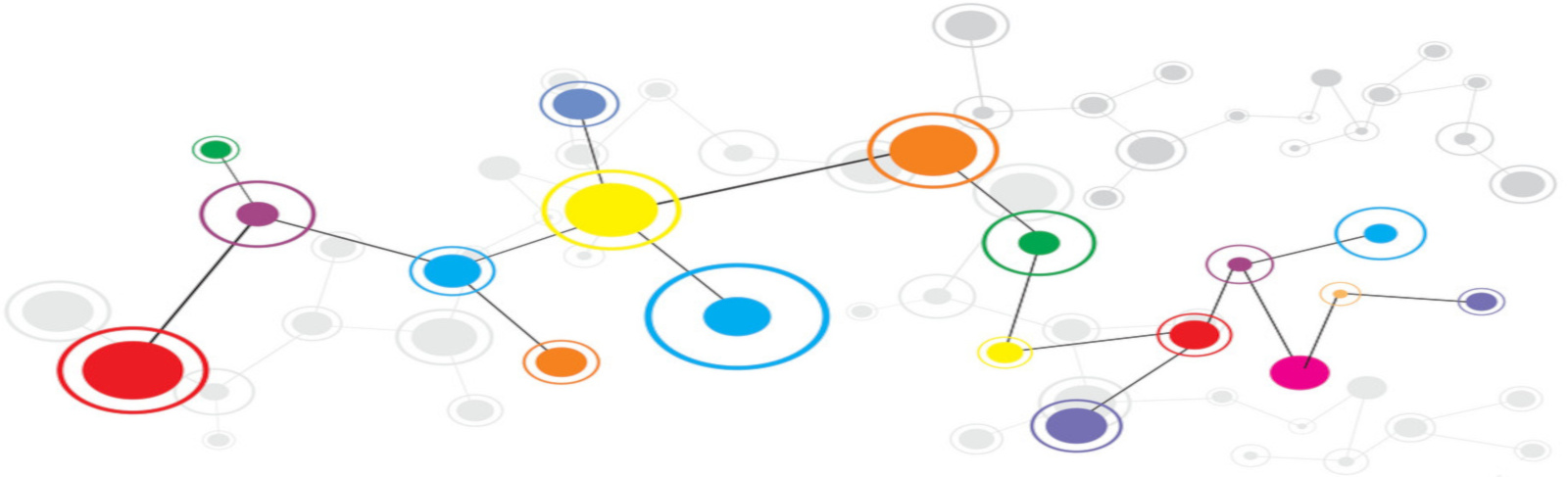Start with setting apache rule to prevent httproxy vulnerability. Set this after main configuration (before serveradmin)
vi /etc/httpd/conf/httpd.conf
RequestHeader unset Proxy earlyInstall php-fpm
yum install php72-fpmEnable mpm_event and comment out everything else
vi /etc/httpd/conf.modules.d/00-mpm.conf
LoadModule mpm_event_module modules/mod_mpm_event.soAdd php-fpm proxy
vi /etc/httpd/conf.d/php.conf
Near end add:
<Proxy "unix:/var/run/php-fpm/default.sock|fcgi://php-fpm">
# we must declare a parameter in here (doesn't matter which) or it'll not register the proxy ahead of time
ProxySet disablereuse=off
ProxySet timeout=300
</Proxy>
<FilesMatch \.php$>
SetHandler proxy:fcgi://php-fpm
</FilesMatch>Setup fpm socket
vi /etc/php-fpm.d/www.conf
listen = /var/run/php-fpm/default.sock
listen.allowed_clients = 127.0.0.1
listen.owner = ec2-user
listen.group = www
user = ec2-user
group = wwwComment out
listen.acl_users so it will be ;listen.acl_usersSet proper permissions:
chown -R ec2-user:www /var/lib/php/7.2/*Enable service
chkconfig php-fpm-7.2 onStart php-fpm
service php-fpm-7.2 startRestart apache
service httpd restart